Protecting your sensitive data is paramount in today’s digital landscape. Hard drive encryption software provides a crucial layer of security, safeguarding your personal files, financial information, and confidential documents from unauthorized access. Choosing the right software can be daunting, given the plethora of options available. This comprehensive guide will explore the best hard drive encryption software, examining their features, security protocols, ease of use, and compatibility, helping you make an informed decision.
Understanding Hard Drive Encryption
Hard drive encryption, also known as disk encryption, uses cryptography to scramble your data, rendering it unreadable without the correct decryption key. This ensures that even if your hard drive is stolen or lost, your data remains protected. Several encryption algorithms are employed, each with varying levels of security and performance. Common algorithms include AES (Advanced Encryption Standard), which is widely considered a robust and secure option.
The strength of the encryption is often measured by the key size (e.g., 256-bit AES is generally considered highly secure).
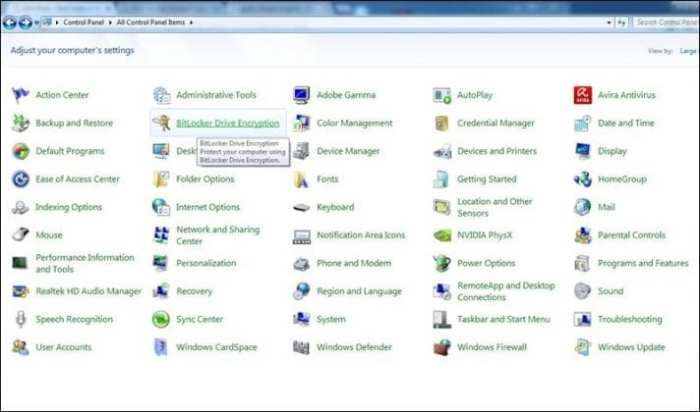
Source: techviral.net
Types of Hard Drive Encryption
- Full Disk Encryption (FDE): This encrypts the entire hard drive, including the operating system, applications, and user data. It provides the highest level of protection but can slightly impact system performance.
- File-Level Encryption: This encrypts individual files or folders, allowing for selective encryption. It’s less resource-intensive than FDE but offers less comprehensive protection.
- Self-Encrypting Drives (SEDs): These drives have built-in hardware encryption, providing a hardware-based solution for data protection. They are generally faster than software-based encryption but can be more expensive.
Top Hard Drive Encryption Software Options
The market offers a range of excellent hard drive encryption software solutions. The best choice depends on your specific needs, budget, and technical expertise. Here are some of the leading options:
1. BitLocker (Windows Built-in)
BitLocker is Microsoft’s built-in full disk encryption solution for Windows operating systems. It’s a robust and reliable option, offering strong AES encryption and compatibility with Trusted Platform Module (TPM) for enhanced security. It’s free with compatible Windows versions, making it a cost-effective choice. However, it can be slightly more complex to set up than some third-party solutions.
2. VeraCrypt
VeraCrypt is a free, open-source disk encryption software that builds upon the legacy of TrueCrypt. It’s known for its strong security, cross-platform compatibility (Windows, macOS, Linux), and ease of use. VeraCrypt allows for both full disk and volume encryption, offering flexibility in how you protect your data. Its open-source nature allows for community scrutiny, enhancing its trustworthiness.
3. FileVault (macOS Built-in)
Similar to BitLocker, FileVault is Apple’s built-in full disk encryption for macOS. It offers strong encryption and seamless integration with the operating system. It’s easy to use and requires minimal technical expertise. FileVault is a reliable and secure option for macOS users.
4. LUKS (Linux Unified Key Setup)
LUKS is a standard for disk encryption on Linux systems. It’s not a software itself but rather a framework that various Linux distributions use for encryption. It offers strong security and flexibility, allowing for various encryption algorithms and key management schemes. Its strength lies in its integration with the Linux ecosystem.
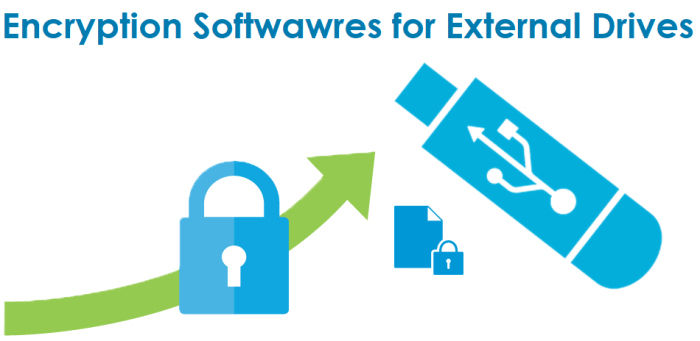
Source: quickfever.com
5. PGP Whole Disk Encryption, Best hard drive encryption software
PGP Whole Disk Encryption, offered by Symantec, is a commercial solution known for its enterprise-grade security and management features. It’s a powerful option for businesses requiring robust data protection and centralized management capabilities. However, it comes with a price tag and may require more technical expertise to configure and manage.
Choosing the Right Encryption Software: Key Considerations: Best Hard Drive Encryption Software
Selecting the best hard drive encryption software involves considering several factors:
- Operating System Compatibility: Ensure the software is compatible with your operating system (Windows, macOS, Linux).
- Encryption Strength: Look for software utilizing strong encryption algorithms like AES-256.
- Ease of Use: Consider the software’s user interface and the complexity of setup and management.
- Performance Impact: Encryption can impact system performance. Assess the potential impact before making a decision.
- Cost: Evaluate the cost of the software, considering whether free or paid options best suit your needs.
- Key Management: Understand how the software manages encryption keys and the recovery process in case of key loss.
Frequently Asked Questions (FAQ)
- Q: Is hard drive encryption necessary? A: The necessity of hard drive encryption depends on the sensitivity of your data. If you store sensitive personal information, financial data, or confidential business documents, encryption is highly recommended.
- Q: How does hard drive encryption affect performance? A: Encryption can slightly impact system performance, particularly during boot-up and file access. The impact varies depending on the encryption method, hardware, and software used.
- Q: What happens if I lose my encryption key? A: Losing your encryption key means you will lose access to your encrypted data. Choose software with robust key management features and consider backing up your keys securely.
- Q: Is software or hardware encryption better? A: Both have advantages. Hardware encryption (SEDs) is generally faster, while software encryption offers greater flexibility and is often more affordable.
- Q: Can I encrypt an external hard drive? A: Yes, most encryption software allows you to encrypt external hard drives.
Conclusion
Choosing the right hard drive encryption software is a crucial step in protecting your valuable data. By carefully considering your needs, evaluating the available options, and understanding the key features of each software, you can make an informed decision that ensures the security and confidentiality of your information. Remember to regularly update your software and follow best practices for key management to maintain optimal data protection.
References
Call to Action
Protect your valuable data today! Download and install a reputable hard drive encryption software and secure your digital assets.
Expert Answers
What are the different types of hard drive encryption?
Common types include full disk encryption (FDE), which encrypts everything on the drive, and file-level encryption, which encrypts individual files or folders.
Is hardware or software encryption better?
Hardware encryption, often built into the drive itself, generally offers faster performance but can be more expensive. Software encryption is more flexible and often cheaper but may impact system performance.
How do I choose the right key length for my encryption?
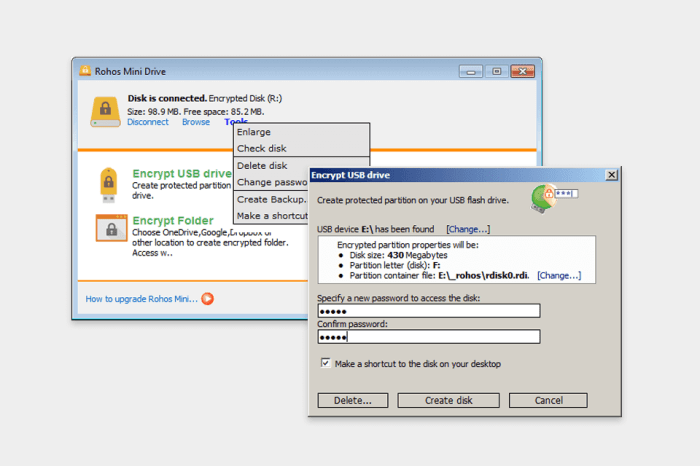
Source: fixthephoto.com
Longer key lengths (e.g., 256-bit) provide stronger encryption, making it exponentially harder to crack. Choose the longest key length supported by your chosen software.
What happens if I forget my encryption password?
Data recovery from forgotten passwords is extremely difficult, if not impossible, depending on the encryption method. Choose a password you can remember securely, or consider using a password manager.
